Registered User
Nbr post: 4
Register: 10/4/02
|
|
Posted: 9/14/08, 3:15 PM
|
|
|
ok, heres the thing
i couldnt get magelo to run, when i start magelo my screen would go blank (the signal from the computer to the monitor would actually stop, then come back but be blank)
after much searching, i've read everything from Java to drivers for the vid card to bios
i've reformatted, reinstalled windows, updated to the latest drivers, installed the latest java
i still get the same thing
if would also happen if i tried to go to the java website and do the verify option, or go to the java control panel in windows
now, it doesnt do it on the java site, just with magelo and the control panel
anyone have similar problem? can you help me fix it?
thanks
|
|
|
|
Advisor

Nbr post: 1182
Register: 1/27/04
|
|
Posted: 9/15/08, 4:20 PM
|
|
|
|
What operating system are you running?
|

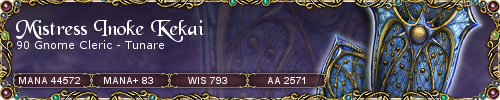
|
|
Registered User
Nbr post: 4
Register: 10/4/02
|
|
Posted: 9/15/08, 8:17 PM
|
|
|
Windows XP Pro SP3
and it still does it on the java verify site as well, just not every time
|
|
|
|
Registered User
Nbr post: 2681
Register: 7/23/08
|
|
Posted: 9/16/08, 9:07 AM
|
|
|
Quelthalas,
Based on your account registered date you're not a new Magelo user, can you tell us if this has happened before or is it a new problem? Did it go blank when you started magelo Sync with WoW running?
|
|
|
|
Registered User
Nbr post: 2681
Register: 7/23/08
|
|
Posted: 9/19/08, 6:14 AM
|
|
|
Quelthalas,
Can you let me know if you're still getting the error? I would suggest disabling the Firewall as it may sometimes conflict with Magelo Sync operation.
|
|
|
|
Registered User
Nbr post: 4
Register: 10/4/02
|
|
Posted: 9/21/08, 11:56 AM
|
|
|
i am still getting the error,
i've been on magelo a long time but i've never used it for WoW
and the last time i used it for EQ was more then a year ago
so its changed since then
it doesnt have anything to do with the firewall, that has no effect, on or off
i dont think its a problem with magelo really, more a Java issue or a video card and/or drivers issue
but no matter what drivers i use for the card, old, new, omega drivers, i still have the same issue
|
|
|
|
Advisor
Nbr post: 292
Register: 1/11/07
|
|
Posted: 9/25/08, 11:43 AM
|
|
|
Hey Quelthalas,
could you give us more informations on your system (video card model, driver version, exact java version).
This problem seems to be a Java / graphic card problem as it happens with a simple applet (java website's version check).
Java is using DirectX for its rendering, maybe the version of Java you're using is flawed, you can try to disable this feature by doing the following :
- Go to the "Magelo Sync" folder
- Create a text file and name it "MageloSync.vmoptions"
- Then copy the following to the file "-Dsun.java2d.d3d=false" (including the - )
- Save & close the file, then launch Sync again
I hope this will help, anyway, I'd like to know the Java version you're using and you're graphic card model 
|
|
|
|
Registered User
Nbr post: 4
Register: 10/4/02
|
|
Posted: 12/28/08, 1:24 AM
|
|
|
|
thanks for the help guys, i actually forgot to check back here after my last post, and after getting a java update notice recently, i updated my java to their newest version, i think it was update 11 or something, everything is working Great now. so i can finally start using Magelo again
|
|
|
|
Registered User
Nbr post: 2681
Register: 7/23/08
|
|
Posted: 1/6/09, 6:30 AM
|
|
|
|
Excellent! Please let us know if you're having anymore problems, Quelthalas!
|
|
|
|