Registered User
Nbr post: 2
Register: 8/27/08
|
|
Posted: 8/27/08, 8:21 PM
|
|
|
Ok, ive logged in activated the account ect... but i cant change my sig. .. i have tried on a couple different computers and i get ... "Whoops ! An error occured while you were browsing this page, if it is the first time this problem occurs, try to reload this page from the left menu.
If the problem keeps occuring, go to the forums to get some help."
Thanks in advance
|
|
|
|
Advisor

Nbr post: 1182
Register: 1/27/04
|
|
Posted: 8/27/08, 10:11 PM
|
|
|
|
What browser and version are you using (example, IE 6, IE 7, etc)
|

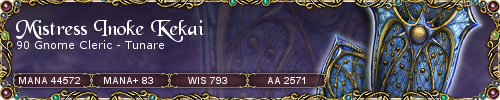
|
|
Registered User
Nbr post: 1
Register: 7/27/08
|
|
Posted: 8/27/08, 10:39 PM
|
|
|
|
I have the same problem and im using FireFox 3, With no scrips plugin but I allowed Magelo.com still nothing.
|
|
|
|
Registered User
Nbr post: 1
Register: 8/28/08
|
|
Posted: 8/28/08, 12:29 AM
|
|
|
|
yup mine wont work either tried ff2 ff3 both with no addons and with addons and ltest IE doesnt work with any
|
|
|
|
Registered User
Nbr post: 1
Register: 8/27/08
|
|
Posted: 8/28/08, 12:34 AM
|
|
|
|
Same here. I've tried Opera and Internet Explorer 7
|
|
|
|
Admin
Nbr post: 11520
Register: 5/4/01
|
|
Posted: 8/28/08, 12:42 AM
|
|
|
|
It's a server side issue, a little glitch in our code, it will be fixed very soon !
|
|
|
|
Registered User
Nbr post: 1
Register: 8/26/08
|
|
Posted: 8/28/08, 3:09 PM
|
|
|
|
not fixed yet? =\
|
|
|
|
Registered User

Nbr post: 2
Register: 8/28/08
|
|
Posted: 8/28/08, 4:02 PM
|
|
|
Nope! Still not fix! 
|

|
|
Registered User
Nbr post: 1
Register: 8/26/08
|
|
Posted: 8/28/08, 6:41 PM
|
|
|
Ive tried useing FF2, IE7, and even AT&T yahoo browser, none of them work 
|
|
|
|
Registered User
Nbr post: 2
Register: 8/27/08
|
|
Posted: 8/28/08, 6:49 PM
|
|
|
Still not working for me either 
|
|
|
|
Registered User
Nbr post: 2681
Register: 7/23/08
|
|
Posted: 8/29/08, 2:03 AM
|
|
|
It's fixed now, go have fun editing and using the Signatures guys! 
|
|
|
|
Registered User
Nbr post: 2
Register: 8/30/08
|
|
Posted: 8/30/08, 5:37 PM
|
|
|
|
Can you explain how to edit it? I have the option to change the background and such, but is there an option to change the stats that it reports?
|
|
|
|
Registered User
Nbr post: 2681
Register: 7/23/08
|
|
Posted: 9/1/08, 1:19 AM
|
|
|
|
Go to My characters > Manage character > Customize > Signature and click 'Edit' at the bottom right of the page. The option to change the stats is located at the bottom of the screen.
|
|
|
|