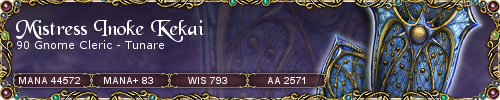Пользователь
Сообщений: 3
Регистрация: 19.08.2008
|
|
Отправлено: 19.08.2008, 12:56
|
|
|
I get the following Java error when trying to load Magelo sync
java.lang.ClassNotFoundException: com.magelo.update.launcher.Launcher
at java.net.URLClassLoader$1.run(Unknown Source)
at java.security.AccessController.doPrivileged(Native Method)
at java.net.URLClassLoader.findClass(Unknown Source)
at java.lang.ClassLoader.loadClass(Unknown Source)
at sun.misc.Launcher$AppClassLoader.loadClass(Unknown Source)
at java.lang.ClassLoader.loadClass(Unknown Source)
at com.exe4j.runtime.LauncherEngine.launch(Unknown Source)
at com.exe4j.runtime.WinLauncher.main(Unknown Source)
This is a new install, with the latest Java Runtime Environment. Any suggestions?
|
|
|
|
Пользователь
Сообщений: 1
Регистрация: 19.08.2008
|
|
Отправлено: 19.08.2008, 14:07
|
|
|
Yeah, I'm having the same problem with the exact same error. The sync installed just fine, but it won't start up due to this error. I have the latest version of java and I've tried re-installing and re-downloading multiple times to no avail.
Edit: Downloading the .exe from the .rar here and unzipping it to the magelo sync folder fixed it!
|
|
|
|
Пользователь
Сообщений: 1
Регистрация: 18.08.2008
|
|
Отправлено: 19.08.2008, 14:10
|
|
|
|
Same here..
|
|
|
|
Пользователь
Сообщений: 3
Регистрация: 19.08.2008
|
|
Отправлено: 20.08.2008, 5:34
|
|
|
|
Nice work Narsh!
|
|
|
|
Пользователь
Сообщений: 3
Регистрация: 19.08.2008
|
|
Отправлено: 20.08.2008, 5:59
|
|
|
Now it loads, but I get the error;
The launcher was unable to download a required file (/sync/downloads/sync-launcher-patcher__V1.0.1.jar.pack.gz?7.1219218219694).
If it is the first time this problem occurs, try running Magelo Sync once again. Go to www.magelo.com and check the forums for further help.
Tried downloading it manually but didn't seem to exist
|
|
|
|
Пользователь
Сообщений: 2681
Регистрация: 23.07.2008
|
|
Отправлено: 20.08.2008, 6:21
|
|
|
Hello, everyone!
Our apologies for the inconvenience, this error looks like it is due to a bugged version of the MageloSync installer. To correct this problem, please uninstall Magelo Sync entirely, download a fresh copy of Magelo Sync again from our website here, and install it once more.
|
|
|
|
Пользователь
Сообщений: 1
Регистрация: 23.06.2008
|
|
Отправлено: 20.08.2008, 10:46
|
|
|
umm i still get the same thing?
get:
java.lang.NullPointerException
at java.util.Properties$LineReader.readLine(Unknown Source)
at java.util.Properties.load0(Unknown Source)
at java.util.Properties.load(Unknown Source)
at java.util.PropertyResourceBundle.<init>(Unknown Source)
at com.magelo.update.launcher.Launches.Launchea(Launches.java:13)
at com.magelo.update.launcher.Launches.Launcheb(Launches.java:6)
at com.magelo.update.launcher.Launches.Launchea(Launches.java:3)
at com.magelo.update.launcher.Launcher.Launchea(Launcher.java:22)
at com.magelo.update.launcher.Launcher.main(Launcher.java:52)
at sun.reflect.NativeMethodAccessorImpl.invoke0(Native Method)
at sun.reflect.NativeMethodAccessorImpl.invoke(Unknown Source)
at sun.reflect.DelegatingMethodAccessorImpl.invoke(Unknown Source)
at java.lang.reflect.Method.invoke(Unknown Source)
at com.exe4j.runtime.LauncherEngine.launch(Unknown Source)
at com.exe4j.runtime.WinLauncher.main(Unknown Source)
|
|
|
|
Советник

Сообщений: 1182
Регистрация: 27.01.2004
|
|
Отправлено: 20.08.2008, 13:31
|
|
|
|
paublina - did you do a full uninstall and reinstall?
|

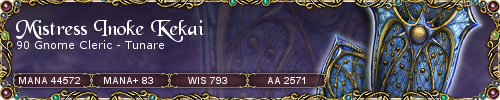
|
|
Пользователь
Сообщений: 1
Регистрация: 09.09.2008
|
|
Отправлено: 09.09.2008, 14:55
|
|
|
I'm having the same problem just now...
Uninstalled and reinstalled several times. Doesn't work.
Anyone any ideas? I need help^^
|
|
|
|
Пользователь
Сообщений: 2681
Регистрация: 23.07.2008
|
|
Отправлено: 09.09.2008, 23:41
|
|
|
|
Rhuna, could you tell us more about your PC operating system and Java version? What specific error message did you get?
|
|
|
|